Help with Search
Report errors
If you experience an error while searching for material, or the toggle preview option does not seem to work correctly, please contact us and inform us of the problem. Include:
- Keywords you used
- Date & time the error occored
- Your browser and Version (Internet Explorer, Firefox, Safari, Chrome etc)
Contact us via e-mail at
You can use the full text search to find:
- Published Articles
(excluding articles in our Advance publication section) - Legal & Regulatory documents
- OGELFORUM postings 1
(archive updated once a month)
While every effort has been made to ensure correct results, it is possible that not all material is fully searchable. Some articles or Legal & Regulatory documents have been scanned and the results may vary due to the quality of the scan. If you think you have found an error or are missing a document in the search results please contact us so we can try to find a solution.
Basic search
You can quickly identify relevant material by entering one or more keywords to search for and click the search button. It will search all documents for occurences of the entered keywords (so it performs an AND search: keyword1 AND keyword2 AND keyword3 etc. by default). Use an asterisk to indicate a wildcard in your search query. Example: metha* (will find methanex, methane etc). Do note that certain stop words will be ignored.2
To perform a literal search as in "expert opinion" enter your keywords between qoutes.
For more complex searches combining keywords to perform an AND, NOT and OR (or a combination thereof) search you can use the advanced search option.
Search
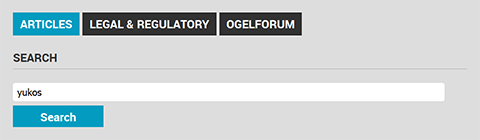
Results
If there are any search results for your query, you will be presented with a list of results. On the results page you will be able to click through to the abstract of the article, download it directly and see other information related to the document such as author, category, country etc.
The results can also be sorted on relavance (default), date/year, category/type.
Before you decide to download an article you can click on the 'Toggle preview' link as shown in the image below to display some of the text from the document with your keywords highlighted in yellow. This should help you to identify relevant material more easily.
If you want to perform a search you did in the articles in the Legal & Regulatory documents or OGELFORUM archive, just click the corresponding TAB.
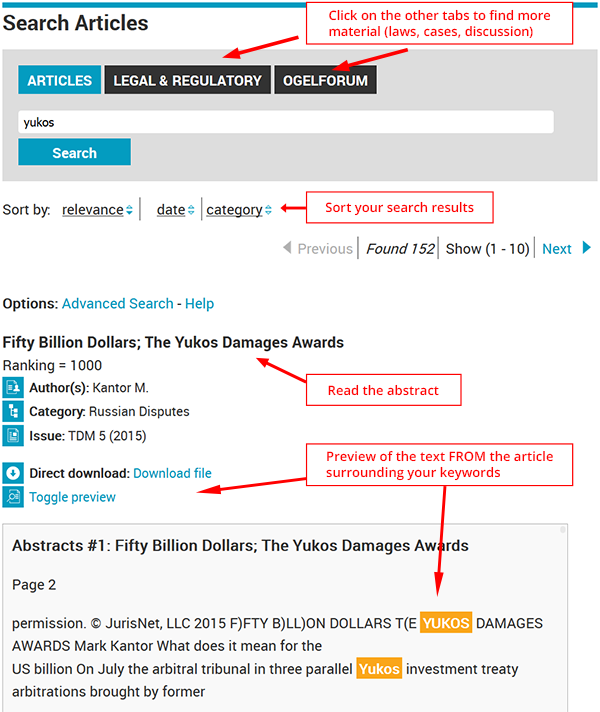
Advanced search
If you choose the advanced search option you can combine keywords using AND NOT and OR, and select a category, specific author or year of publication (in OGEL)
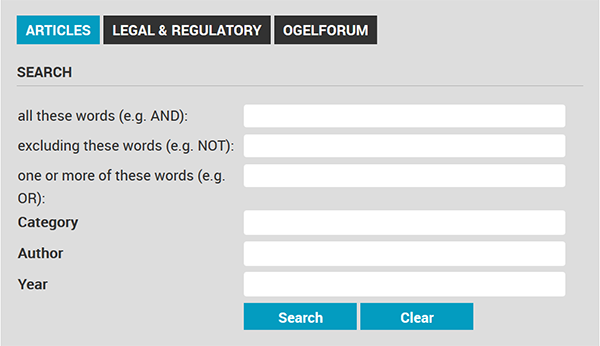
Remarks
- 1.
- For the OGELFORUM this currently is not possible but will be added in the future. You can still search the posting, just not as efficient.
- 2.
-
The following words will be ignored when you add them as keywords:
$, 0, 1, 2, 3, 4, 5, 6, 7, 8, 9, a b c d e f g h i j k l m n o p q r s t u v w x y z, about, after, all, also, an, and, another, any, are, as, at, be, because, been, before, being, between, both, but, by, came, can, come, could, did, do, does, each, else, for, from, get, got, had, has, have, he, her, here, him, himself, his, how, if, in, into, is, it, its, just, like, make, many, me, might, more, most, much, must, my, never, no, now, of, on, only, or, other, our, out, over, re, said, same, see, should, since, so, some, still, such, take, than, that, the, their, them, then, there, these, they, this, those, through, to, too, under, up, use, very, want, was, way, we, well, were, what, when, where, which, while, who, will, with, would, you, your.
(The list serves as an indication and may be subject to change)
